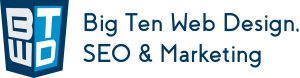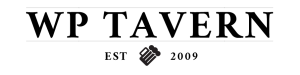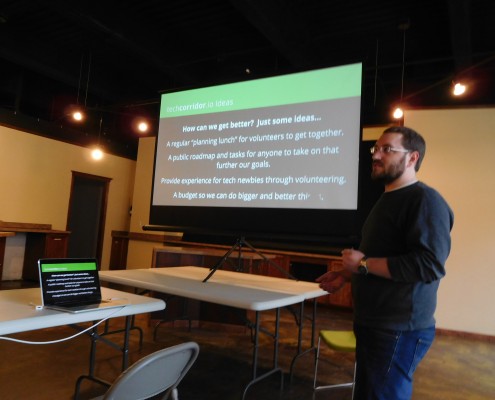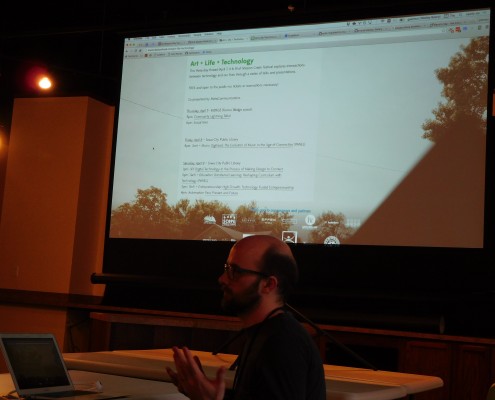Gravity Forms course at Cedar Rapids WordPress meetup group
/0 Comments/in Cedar Rapids (Technology), Continued Education, Creative Corridor (Technology), Iowa (Technology), Networking, Web Developer, Web Technology, WordPress, WordPress Plugins/by avannoyI co-organize the Creative Corridor (Cedar Rapids & Iowa City) WordPress Meetup group in Cedar Rapids, Iowa. At this month’s event on Apr 19, 2016, I was able to get (kinda guilt tripped) Andrew Miller the owner of https://www.84em.com/ into giving us a detailed overview of what the plugin Gravity Forms can do for a WordPress admins. Tonight he covered topics like credit card integration, adding posts automatically to your website, integrating into the mySQL database, collecting emails/names/etc and many other powerful features that lots of people didn’t even know could be achieved via this plugin. The developer version expands this plugin’s abilities with multiple add ons plus advanced email routing features. One of Andrew’s most favorite add ons is Zapier (see video at 16:00). Zapier currently offers integration of 400+ apps. Integrate/connect apps you use on the web and easily move data between them is now easy with Zapier & Gravity Forms! A full list of additional Gravity Forms add ons are listed here.








Other topics discussed at WP event
 I also shared with the group a website called BuiltWith technology lookup site. It’s design to find out what websites are built with! Use it to find what technologies are used in the creating of any website. The accuracy is quite astonishing!
I also shared with the group a website called BuiltWith technology lookup site. It’s design to find out what websites are built with! Use it to find what technologies are used in the creating of any website. The accuracy is quite astonishing!
 If you aren’t a member of WordPress Tavern and the multiple discussions that are taking place about new features added to WordPress you are doing something wrong. Simply join using your own WordPress.com credentials. They will keep you abreast of new APIs, WordPress releases, WordCamps and much more!
If you aren’t a member of WordPress Tavern and the multiple discussions that are taking place about new features added to WordPress you are doing something wrong. Simply join using your own WordPress.com credentials. They will keep you abreast of new APIs, WordPress releases, WordCamps and much more!
We talked about Freemius for the WordPress plugin developers. They have created a way to start making revenues from your plugin in minutes, about ten to be exact. I’m not sure this is all that great for the WordPress ecosystem with a potential new flood of “freemium” plugins flooding the market. Most of the website designers I know tend to buy the full license upfront, but we all know how well the rental model has treated Adobe.
![]() Also I recently was working on The Bluebird Dinner’s website, see my blog post about it, and I saw the WP-filebase plugin being used. It is shaping up to be quite powerful but a little bit on the convoluted side of things when you are new to it. It’s about the same as items in WooCommerce’s plugin where you create one item and select it using the WP-Filebase plugin to show it in a specified area. Over all (if there is continued support) it’s quite a viable plugin!
Also I recently was working on The Bluebird Dinner’s website, see my blog post about it, and I saw the WP-filebase plugin being used. It is shaping up to be quite powerful but a little bit on the convoluted side of things when you are new to it. It’s about the same as items in WooCommerce’s plugin where you create one item and select it using the WP-Filebase plugin to show it in a specified area. Over all (if there is continued support) it’s quite a viable plugin!
 Let’s Encrypt is a new SSL Certificate Authority: It’s free, automated, and open. And it’s now out of beta as of April 12th, 2016. Special note: wordpress.com and all of the subdomains that people are blogging on are now all under this Let’s Encrypt umbrella. So website security just got a bit better for the 22.6 billion pages that wordpress.com hosts for bloggers.
Let’s Encrypt is a new SSL Certificate Authority: It’s free, automated, and open. And it’s now out of beta as of April 12th, 2016. Special note: wordpress.com and all of the subdomains that people are blogging on are now all under this Let’s Encrypt umbrella. So website security just got a bit better for the 22.6 billion pages that wordpress.com hosts for bloggers.
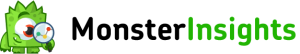 No WP Admins, you were NOT hacked! Yes, your Yoast Google Analytics plugins just changed hands to Monster Insights (see Twitter). This plugin is being developed and managed by Syed Balkhi & Chris Christoff. They admit they didn’t give enough warning to Admins before the drastic change with the addition of the bright green monster in the admin panel. Since then the icon in the WordPress Admin panel has changed and now just reads “Insights” with the monster to the left of it. Read the full write up on
No WP Admins, you were NOT hacked! Yes, your Yoast Google Analytics plugins just changed hands to Monster Insights (see Twitter). This plugin is being developed and managed by Syed Balkhi & Chris Christoff. They admit they didn’t give enough warning to Admins before the drastic change with the addition of the bright green monster in the admin panel. Since then the icon in the WordPress Admin panel has changed and now just reads “Insights” with the monster to the left of it. Read the full write up on ![]() .
.
Information about REST API in Des Moines, Iowa
The WordPress Des Moines meetup group is having a talk about REST APIs, how they work and how you can use them with your website. Whether you’re a novice or an expert, Jordan Julson, Arthur M. Smith (Art) and Andy Brudtkuhl will break down how to get started at our next WPDSM Meeting on April 25th. BBQ and beverages provided. Meeting taking place at Gravitate (206 6th Avenue, Des Moines, IA). I’m hoping to get several people together from our Creative Corridor WordPress Meetup group to carpool to this event!
The after party at Tanners Bar and Grill (CR,IA)

User experience/User Interface Design talk with Jessica Bertling: Fun w/ Web Dev & Pinball
/0 Comments/in Creative Corridor (Technology), Iowa (Technology), Iowa City (Technology), Networking, UX: User eXperience, Web Developer, Web Technology/by avannoyJessica Bertling, is a front end web developer in eastern Iowa. She and I became friends over Twitter revolving around several of the same interests. We are both heavily into website UI (User Interface Design) to give our users a better UX (User eXperience) and it turns out she also enjoys playing pinball as well!
So we decided to spend a Sunday morning talking shop and playing the silver ball. The great thing about people in the tech industry is that we are open about our experiences and lessons learned. She told me about the work she did for J&P Cycles (originally designed using C# / MVC, now using WebBaker CMS) and why she spent so much time making sure that the user interface worked on every browser that was on the market even the bane of every website designer’s existence. . . Internet Explorer (none of us were sad to see Microsoft kill that browser: let’s hope Microsoft Edge is better). I give you a hint, it was all about the money. Granted the highest percentage of users on J&P’s site were young bikers, but like she said, why would you give up a large chunk of money because of either an outdated browser or because Javascript was turned off?
Jessica now works at Newbo.co in Cedar Rapids, Iowa, as the lead UX/UI designer of multiple projects, including one for testing students. I’m expecting to see great things coming from that brand new company soon.
Art + Life + Tech (ALT) Community Lightning Talks in Iowa City, IA
/0 Comments/in Continued Education, Creative Corridor (Technology), Iowa (Technology), Iowa City (Technology), Networking, Web Developer, Web Technology/by avannoy![]() Anyone can sign up for a 5 minute lightning talk at the A.L.T. (Art + Life + Tech) event held in the creative corridor area. Tonight’s ALT community lighting talks had a wide range of topics: From game development by Eric Neuhaus using Construct 2 which is an app produced by Scirra, to a presentation by Thomas Hansen creating web applications with background processing using backgroundworkers, to hacking an Amazon Echo presented by Wesley Beary.
Anyone can sign up for a 5 minute lightning talk at the A.L.T. (Art + Life + Tech) event held in the creative corridor area. Tonight’s ALT community lighting talks had a wide range of topics: From game development by Eric Neuhaus using Construct 2 which is an app produced by Scirra, to a presentation by Thomas Hansen creating web applications with background processing using backgroundworkers, to hacking an Amazon Echo presented by Wesley Beary.
Download Benjamin Oakes slide presentation about TechCorridor.io
Game Development by Eric Neuhaus:
Background notifications by Thomas Hansen:
Hacking an Amazon Echo by Wesley Beary:
Wesley Beary goes over techcorridor.io upcoming events:
Play or download the game made by Eric Neuhaus during ALT talk:
Officer’s guide to tracking Social Network activity: How-To Guide
/0 Comments/in Teaching, Web Technology/by avannoySomeone in law enforcement reached out to me to teach him about social media in order to monitor activities of parolees. At first I thought about giving an in-depth how-to guide for the major social media websites. I quickly realized that this method would not only be outdated within a week, but it would also be a maintenance nightmare for me to keep up-to-date with new social media sites that are constantly cropping up. So I will be teaching you a different perspective: Using the power of Google to find where people are posting.
Let’s Google it:
Start with doing a Google search for known nicknames, aliases, and real names. If that does not work, and if the person is up to no good, odds are that person changed his name to disguise himself online.
Search by phone number:
Simply Google the phone number. My recommendation is to Google it in multiple ways. Without dashes: “5557654321”. With dashes “555-765-4321” and also the more traditional format seen on social media “(555) 765-4321”. I would drill down several pages into Google results to make sure that nothing relevant shows up.
Image search:

The author in Ray Ban Sunglasses
Seeing that you have access to the parolee’s phone, I would look for the stereotypical “selfie” style of picture on the phone and use that for an image search.
Let’s use a picture of the author of this article to see not only how this works, but to also to see what results come back from this specific Google image. By the end, you should be able to tell exactly what website(s) this image was found on.
Let’s start by downloading the image of the author by dragging the image on the right to your desktop or by right clicking and hitting save. We will need this image later to upload it to Google’s Image Search.
Navigate your web browser to Google Image Search located at images.google.com and follow the steps in the images below.
Click on the camera icon called “Search by image”

Click on “upload an image” tab

Click on Choose File and upload the downloaded image or upload from the actual mobile phone
Let’s give it a try: To get to Google Image Search simply type in images.google.com as your browser.
Image Search Results:
Let’s see the results and see what the author has been up to!

Resuts of searching for photo above online
It turns out this image was (maybe originally) posted on AaronVanNoy.com (his personal blog page). However, it looks like several other websites that sell knock-off sunglasses have stolen images of the author and put them on their own websites.
Most of the sites in the search have been redirected (the URL in the search results do not match the URL that you land on) to another page. Most take you to http://www.rbocc.com/ (owned by http://gbclaw.net/) which is an Intellectual Property Lawfirm. Honestly, that tells me that maybe I should try to go after my stolen images. This isn’t a common result. One reason for it is I post high-quality images online for better search engine results.
Does it work on Apps and dating sites?
Does this image-search trick work on dating websites like Match or eHarmony and also on apps like Tinder, Grindr/GROWLr (gay versions of Tinder) and many others?
YES! But only if you have an exact match of the images that was used online.
Limitations:
You will need to find the actual image used in the profile. The good news is most people use the same profile picture over and over on multiple websites.
Please note that Google is NOT at the level of face recognition software YET! So if you don’t have the exact image that was used either as the profile picture or in the profile somewhere, odds are you will not find results. Google will try to give you results of people who resemble the image that you uploaded, but often background colors or other specifics skew the results.
It is also a good idea to email yourself the images because there is a delay in indexing images on Google. So what you check today may not be live yet until 3 weeks later.
Related Articles:
Contact Us
(319) 321-0648
Address:
1820 Boyrum Street b,
Iowa City, IA 52240
GET SOCIAL
FacebookAlignable
Yelp
REVIEW US ON GOOGLE
Map
Categories
- .net
- Accessibility
- Block Editors
- Cedar Rapids (Technology)
- Client Appreciation
- Client Relations
- Consumer Beware
- content management system (CMS)
- Continued Education
- Creative Corridor (Technology)
- Des Moines (Technology)
- Game Development
- Geonetric Building
- Google Business Profile (previously Google My Business) Listing
- Gutenberg
- Iowa (Technology)
- Iowa City (Technology)
- JavaScript
- Marketing
- MetaCommunications
- Migration
- Networking
- News
- North Liberty (Technology)
- Pay Per Click Ads
- REST API
- SEO tips
- Social Media Promotion
- Table Tent
- Teaching
- UX: User eXperience
- Web Developer
- Web Technology
- Website Hosting
- Website load time
- WordPress
- WordPress Plugins
- WordPress Themes
Online Meetings
Recent Posts
- Migrate Websites Made With Google Business Profiles
- 10 Technical Questions To Ask A Web Designer Before Hiring in 2024
- Fusionfarm Closing | Cedar Rapids-based Marketing Agency Closes
- SEO Marketing Meet-up in Iowa City | Let’s Get Digital
- WordPress Migration Tips and Build Websites with WordPress in Cedar Rapids, IA