Officer’s guide to tracking Social Network activity: How-To Guide
Someone in law enforcement reached out to me to teach him about social media in order to monitor activities of parolees. At first I thought about giving an in-depth how-to guide for the major social media websites. I quickly realized that this method would not only be outdated within a week, but it would also be a maintenance nightmare for me to keep up-to-date with new social media sites that are constantly cropping up. So I will be teaching you a different perspective: Using the power of Google to find where people are posting.
Let’s Google it:
Start with doing a Google search for known nicknames, aliases, and real names. If that does not work, and if the person is up to no good, odds are that person changed his name to disguise himself online.
Search by phone number:
Simply Google the phone number. My recommendation is to Google it in multiple ways. Without dashes: “5557654321”. With dashes “555-765-4321” and also the more traditional format seen on social media “(555) 765-4321”. I would drill down several pages into Google results to make sure that nothing relevant shows up.
Image search:

The author in Ray Ban Sunglasses
Seeing that you have access to the parolee’s phone, I would look for the stereotypical “selfie” style of picture on the phone and use that for an image search.
Let’s use a picture of the author of this article to see not only how this works, but to also to see what results come back from this specific Google image. By the end, you should be able to tell exactly what website(s) this image was found on.
Let’s start by downloading the image of the author by dragging the image on the right to your desktop or by right clicking and hitting save. We will need this image later to upload it to Google’s Image Search.
Navigate your web browser to Google Image Search located at images.google.com and follow the steps in the images below.
Click on the camera icon called “Search by image”

Click on “upload an image” tab

Click on Choose File and upload the downloaded image or upload from the actual mobile phone
Let’s give it a try: To get to Google Image Search simply type in images.google.com as your browser.
Image Search Results:
Let’s see the results and see what the author has been up to!

Resuts of searching for photo above online
It turns out this image was (maybe originally) posted on AaronVanNoy.com (his personal blog page). However, it looks like several other websites that sell knock-off sunglasses have stolen images of the author and put them on their own websites.
Most of the sites in the search have been redirected (the URL in the search results do not match the URL that you land on) to another page. Most take you to http://www.rbocc.com/ (owned by http://gbclaw.net/) which is an Intellectual Property Lawfirm. Honestly, that tells me that maybe I should try to go after my stolen images. This isn’t a common result. One reason for it is I post high-quality images online for better search engine results.
Does it work on Apps and dating sites?
Does this image-search trick work on dating websites like Match or eHarmony and also on apps like Tinder, Grindr/GROWLr (gay versions of Tinder) and many others?
YES! But only if you have an exact match of the images that was used online.
Limitations:
You will need to find the actual image used in the profile. The good news is most people use the same profile picture over and over on multiple websites.
Please note that Google is NOT at the level of face recognition software YET! So if you don’t have the exact image that was used either as the profile picture or in the profile somewhere, odds are you will not find results. Google will try to give you results of people who resemble the image that you uploaded, but often background colors or other specifics skew the results.
It is also a good idea to email yourself the images because there is a delay in indexing images on Google. So what you check today may not be live yet until 3 weeks later.
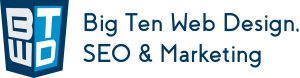


Leave a Reply
Want to join the discussion?Feel free to contribute!