Assistive Technology Helping Web Accessibility & User Experience

We went to the Iowa Web Accessibility, UX & Inclusive Design meetup. This time it was held at the Iowa Center for Assistive Technology Education and Research. The evening started off with Amanda Lewis (Graduate Assistant) & Patricia (Patti) Bahr (MSE, ATP, RET) Director, stepping us though what it may feel like to be learning disabled, blind or hard of hearing. For me (being dyslexic) this was an interesting experience in realizing all of the obstacles I’ve had to deal with in my life. Once the group had a chance to experience empathy toward disabled members in our society, we proceeded to learn about some of the tools that modern technology gives people in need: From standalone apps like BeeLine Reader, Snap&Read Universal to Nuance’s Dragon®. We also went over an extensive library of Google Chrome™ plugins like Voice Note II and Read&Write (my two favorites). To keep them all organized I recommend using Extensity!
So why learn about all of the tools available to people who are blind, hearing impaired, learning disabled, etc? Because programming a website that is user friendly across the board is just that important. We had lots of fun at this event at the University of Iowa.
Learning disability simulation of drawing within the lines:
This little mirror trick isn’t as easy as it looks. Cover your drawing hand and use a mirror at the top of the paper to draw within the lines while the “teacher” goes around praising some for doing such a wonderful job (yet no one really was) and says perceived negative things to others that are quickly internalized by the students who are having a hard time just following this simple star. It makes me truly sympathetic to people with disabilities who know what to do… but their bodies simply won’t let them do it.
Reading simulation: What it may feel like to be Dyslexic or Learning Disabled:
In the beginning you are given several words that were translated for you into this made up “dyslexic” language. As soon as you turn the page, it becomes more complex. Learning new “words” and remembering old fictional letter combinations turns out to not be as easy as the reader thinks. Before you know it the story is over and the “teacher” begins to ask you questions. The realization is that you struggled so much to read the text you didn’t have time to comprehend what you just read.
Learning to use modern tools that should be accessible to the websites we produce:
VoiceNote II was a little funky, but for the free price tag you can’t go wrong. It was able to read just about anything that was viewable on the computer, from websites to .PDFs and more.
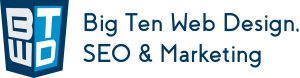







Leave a Reply
Want to join the discussion?Feel free to contribute!