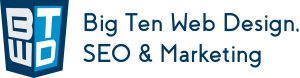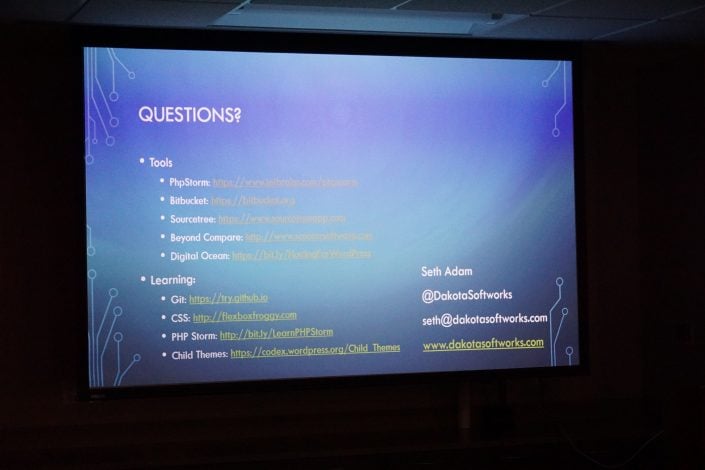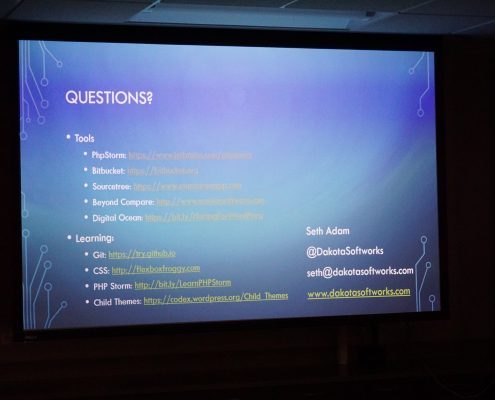Wordpress Child Theme Development using Integrated Development Environments (IDE) and Source Control Repository.
I co-host the WordPress Creative Corridor meetup group based out of Cedar Rapids, Iowa. I was able to talk Seth Adam (Twitter) the owner of Dakota Softworks to do a presentation on “Tools for WordPress Child Theme development using integrated development environments (IDE) and a source control repository” at this month’s event that took place on Tuesday, May 18th, 2016.
Videos of Seth Adam at the WordPress event in Cedar Rapids, IA
In the video above, Seth Adam goes over Child Theme creation, Source Control and some IDEs for WordPress development.
Creating a WordPress Child Theme using a Plugin:
Orbisius creates WordPress child themes quickly and easily from any theme that you have currently installed on your site/blog. A child theme is really two files that reference the parent WordPress theme (Parent theme needs to persist on the server because child theme references anything that isn’t overwritten by Child Theme).
Creating a WordPress Child Theme by hand:
Seth’s workflow methodology for creating a child theme and editing it is also the basis of creating and editing WordPress plugins as well. Often a client wants further customizations to the look and functionality of a website. To do that, some modification of the CSS and JavaScripts will be needed. Seth teaches his workflow for accomplishing these types of modifications. He prefers an external code editor with syntax and language detection called PHPStorm with SFTP client built in. He also uses a repository for version control (in his case he prefers BitBucket) and as a backup as well. Watch the video for his step-by-step process and see how a professional interacts with WordPress.
Pictures from Seth Adam’s WordPress talk
Slides from Seth Adam’s WordPress talk
Links to things covered in Seth Adam’s WordPress talk
Tools:
- PhpStorm (Application)
- Bitbucket (Repository)
- Sourcetree (A free Git & Mercurial client for Windows or Mac)
- Beyond Compare (Compare files and folders)
- Digital Ocean (Hosting)
Learning:
- Git (learn Git in 15 min)
- CSS (CSS gamification learning)
- PHP Storm (Video)
- Child Themes (WordPress.org documentation)
WordPress after-party at Casa Las Glorias in Cedar Rapids, IA
Kinda Related WordPress Theme Development Information
Timber helps you create themes faster with sustainable code. With Timber, you write HTML using Mustache-like Templates.
Timber cleans up your theme code so, for example, your php file can focus on being the data, while your twig/html file can focus 100% on the HTML and display.
Once Timber is installed and activated in your plugin directory, it gives any WordPress theme the ability to take advantage of the power of Twig and other Timber features.
Twig is a modern template engine for PHP
- Fast: Twig compiles templates down to plain optimized PHP code. The overhead compared to regular PHP code was reduced to the very minimum.
- Secure: Twig has a sandbox mode to evaluate untrusted template code. This allows Twig to be used as a template language for applications where users may modify the template design.
- Flexible: Twig is powered by a flexible lexer and parser. This allows the developer to define its own custom tags and filters, and create its own DSL.
Beaver Builder gives you a wysiwyg editor to build professional WordPress websites. As the website says: Save time and stop writing code. Beaver Builder is a powerful and flexible drag and drop design system. Whether you’re a beginner or a seasoned professional, you’re going to love taking control of your website with Beaver Builder.
Also Covered During WordPress Meeting
Andrew Miller of 84em gives us a quick takeaway from Chicago Wordcamp on what he learned. He mentioned a new super simple and secure data sharing service called onetimesecret.com. No more clients emailing passwords! In other words, like the website says, “Keep sensitive info out of your email and chat logs.” To access the hidden data simply open the private link and type in the secret pass code to see the entire private message. Once opened, the information is “burned” and cannot be accessed again.
Aaron Van Noy (Google+, Twitter) of Big Ten Web Design talks about Portadi. It is a cloud access panel for teams to keep all of their accounts in one place. It gives the admin access to see what people are using and even not using. This allows the admin to give and take away access to apps easily. Portadi is free to use for individuals and teams of up to 3 users for as long as you want. It’s a simple and easy way to manage online apps.
If you thought builtWith was an amazing tool to look up how websites were built and the underlying technologies that make them up, be sure to check out and download the Wappalyzer browser extension (thanks Seth Adam for letting me know about this) that uncovers the technologies used on websites without the need to go to builtWith! It works in Firefox, Chrome and Opera. It detects content management systems, eCommerce platforms, web servers, JavaScript frameworks, analytics tools and more.